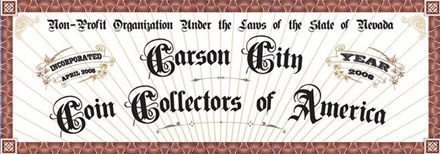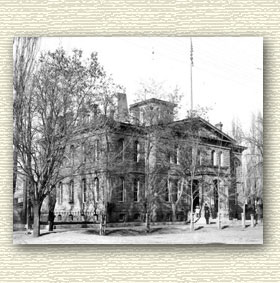- Posts: 50
- Thank you received: 0
Profile Image-How to change or delete?
12 years 11 months ago #2747
by gsmick
Profile Image-How to change or delete? was created by gsmick
How can I change the image associated with my profile? I've looked everywhere I can think of, and cannot find where I can delete or change the image by my name. Thanks in advance.
Please Log in to join the conversation.
12 years 11 months ago #2751
by Belayoff
C4OA Lifer!
Replied by Belayoff on topic Re:Profile Image-How to change or delete?
Gsmick,
Near the top of the web page are five rectangular category boxes set within a dark grey background. This is where you'll find the adjustment tools for your "Avatar".
Click on "My Profile". On the left you will see "Personal Information". Within that category you will find "My Avatar". Once you click on My Avatar you will see where you can upload a new Avatar.
Hope that helps.
Belay Off
Near the top of the web page are five rectangular category boxes set within a dark grey background. This is where you'll find the adjustment tools for your "Avatar".
Click on "My Profile". On the left you will see "Personal Information". Within that category you will find "My Avatar". Once you click on My Avatar you will see where you can upload a new Avatar.
Hope that helps.
Belay Off
C4OA Lifer!
Please Log in to join the conversation.
12 years 11 months ago #2754
by gsmick
Replied by gsmick on topic Re:Profile Image-How to change or delete?
Thanks Belay Off, I have been to that section, but didn't know how to proceed. Now I'm trying to find just the right image. Again thanks, Glenn.
Please Log in to join the conversation.
12 years 11 months ago - 12 years 11 months ago #2758
by Carsonite
C4OA Lifer!
Replied by Carsonite on topic Re:Profile Image-How to change or delete?
Glenn,
I hope Belay Off's tip helped you.
The key, of course, is to open the "My Profile" section. There you will click on "My Avatar" under the Personal Info column. You will see the following "Submit a New Avatar for Upload" box:
You click on the "Browse" button next to the "Select File" box. Image files from your PC's document folders will be displayed. You select the image you want to use for your avatar and then click the Save button. This will add your avatar image for the first time, or replace an existing avatar image.
If you need further instructions, you can call or email Maya or Nicole at Southgate during the week.
It looks as if you were able to get an image of the 1880-CC over-date to display as your avatar, so I think you've got it.
Rusty
I hope Belay Off's tip helped you.
The key, of course, is to open the "My Profile" section. There you will click on "My Avatar" under the Personal Info column. You will see the following "Submit a New Avatar for Upload" box:
You click on the "Browse" button next to the "Select File" box. Image files from your PC's document folders will be displayed. You select the image you want to use for your avatar and then click the Save button. This will add your avatar image for the first time, or replace an existing avatar image.
If you need further instructions, you can call or email Maya or Nicole at Southgate during the week.
It looks as if you were able to get an image of the 1880-CC over-date to display as your avatar, so I think you've got it.
Rusty
C4OA Lifer!
Last edit: 12 years 11 months ago by Carsonite. Reason: Centering
Please Log in to join the conversation.
12 years 11 months ago #2761
by gsmick
Replied by gsmick on topic Re:Profile Image-How to change or delete?
Rusty,
Thanks for responding. I was able to find and change my profile image. Pretty easy if you know where to go.
Thanks again, Glenn
Thanks for responding. I was able to find and change my profile image. Pretty easy if you know where to go.
Thanks again, Glenn
Please Log in to join the conversation.
Time to create page: 0.211 seconds