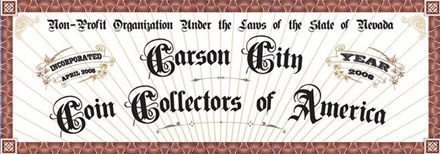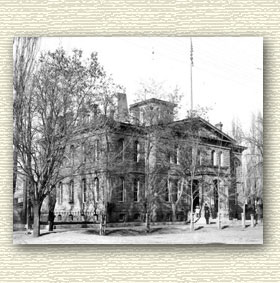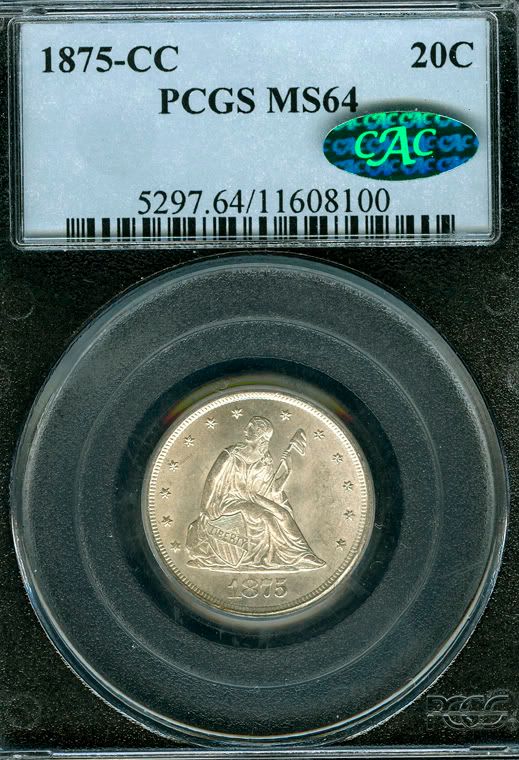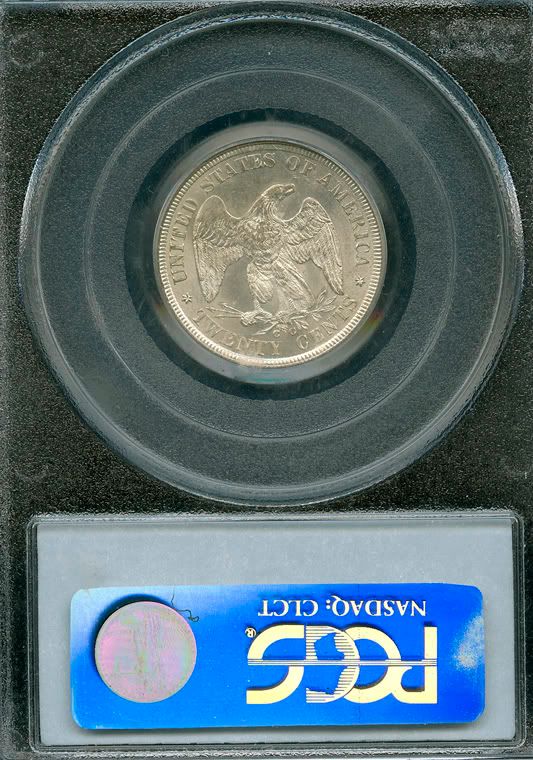- Posts: 177
- Thank you received: 0
How to place two images side by side in a posting
14 years 7 months ago #432
by LITAS
In order to place two images side by side in a posting follow the following steps,
Import two images into your posting from Photobucket or other image
saving program.
Highlight whole IMG code, "computer description of the image", then
go to Boardcode (second below Subject) and click on Img button.
[[img size=150] will pop-up in the "computer description" of the first image.
Change [[img size=150] to [[img size=240]
Repeat this procedure for the second image.
From the "computer descriptions" of both images take out capital
[[img]s and any free spaces.
After this the two images will be displayed side by side.
If needed the images can be centered. Follow instructions on how
to do that in "How to center image in postings".
Rusty and Maya provided the technical information for this posting.
John Armonas
How to place two images side by side in a posting was created by LITAS
In order to place two images side by side in a posting follow the following steps,
Import two images into your posting from Photobucket or other image
saving program.
Highlight whole IMG code, "computer description of the image", then
go to Boardcode (second below Subject) and click on Img button.
[[img size=150] will pop-up in the "computer description" of the first image.
Change [[img size=150] to [[img size=240]
Repeat this procedure for the second image.
From the "computer descriptions" of both images take out capital
[[img]s and any free spaces.
After this the two images will be displayed side by side.
If needed the images can be centered. Follow instructions on how
to do that in "How to center image in postings".
Rusty and Maya provided the technical information for this posting.
John Armonas
Please Log in to join the conversation.
14 years 6 months ago #537
by LITAS
Replied by LITAS on topic Re:How to place two images side by side in a posting
Now that we know how to place two images side by side and how to center an image (in other words we learned how to crawl), next would be nice to learn how to walk.
Southgate Coins has excellent images of coins on it's site. If it is not a company secret, can Rusty or Maya give us a short description of equipment and technique used to produce these images.
There are books written on this subject, however one needs a PhD in
order to follow all the various ways of producing images. At present I use a scanner. It produces average looking images. As with coins, I
would like to upgrade my image making technique. Also, other members would not mind learning more about this subject.
Thank you.
John Armonas
Southgate Coins has excellent images of coins on it's site. If it is not a company secret, can Rusty or Maya give us a short description of equipment and technique used to produce these images.
There are books written on this subject, however one needs a PhD in
order to follow all the various ways of producing images. At present I use a scanner. It produces average looking images. As with coins, I
would like to upgrade my image making technique. Also, other members would not mind learning more about this subject.
Thank you.
John Armonas
Please Log in to join the conversation.
14 years 6 months ago #538
by Ms. Maya
Replied by Ms. Maya on topic Re:How to place two images side by side in a posting
John,
Unfortunately, there is no cut-and-dry science for creating images similar to the ones Rusty has on the southgatecoins.com website.
Rusty is the one who makes all the magic happen, and he’s spent hundreds of hours (and dollars) learning various methods of coin photography. Believe me, if there were an easy, 10-step process for coin photography, I would be making a lot more money!
Instead, each coin has to be looked at individually. Each one has unique characteristics (such as size, reflectivity, coloring, etc.) that Rusty has to assess to make sure the resulting image is an accurate-looking representation of the coin. Sure, photo-editing software can help, but can also be deadly in untrained hands. It can even make your coins look altered if you’re not very careful.
There are so many variables when it comes to imaging that there are no real “secrets”—-it’s just an endless trial and error process. You get better with time, but there are still times when it even takes Rusty multiple attempts to capture a single, suitable image.
My suggestion would be to get a few macro and coin photography guides, study them well, and then practice, practice, practice!
Unfortunately, there is no cut-and-dry science for creating images similar to the ones Rusty has on the southgatecoins.com website.
Rusty is the one who makes all the magic happen, and he’s spent hundreds of hours (and dollars) learning various methods of coin photography. Believe me, if there were an easy, 10-step process for coin photography, I would be making a lot more money!
Instead, each coin has to be looked at individually. Each one has unique characteristics (such as size, reflectivity, coloring, etc.) that Rusty has to assess to make sure the resulting image is an accurate-looking representation of the coin. Sure, photo-editing software can help, but can also be deadly in untrained hands. It can even make your coins look altered if you’re not very careful.
There are so many variables when it comes to imaging that there are no real “secrets”—-it’s just an endless trial and error process. You get better with time, but there are still times when it even takes Rusty multiple attempts to capture a single, suitable image.
My suggestion would be to get a few macro and coin photography guides, study them well, and then practice, practice, practice!
Please Log in to join the conversation.
14 years 6 months ago #542
by Garryn
Replied by Garryn on topic Re:How to place two images side by side in a posting
John, I used to have a QX3 microscope camera and it was good for taking 20x shots of a Morgan. But the camera was of no use with copper. See images from the Resources section below.
www.carsoncitycoinclub.com/index.php/New...80-CC-varieties.html
If you go to other sites like the Vamworld forum and www.coppercoins.com there are alot of conversations going on about photography. Coppercoins devotes a whole section to it
www.coppercoins.com/forum/index.php
In Vamworld you have to search on key words to find topics you are looking for. There are photographs of camera set ups and the advantages and disadvantages of certain camreas on both forums. Dino-Lite and QX-5 are common cameras used for close up shots.
www.carsoncitycoinclub.com/index.php/New...80-CC-varieties.html
If you go to other sites like the Vamworld forum and www.coppercoins.com there are alot of conversations going on about photography. Coppercoins devotes a whole section to it
www.coppercoins.com/forum/index.php
In Vamworld you have to search on key words to find topics you are looking for. There are photographs of camera set ups and the advantages and disadvantages of certain camreas on both forums. Dino-Lite and QX-5 are common cameras used for close up shots.
Please Log in to join the conversation.
14 years 6 months ago #544
by LITAS
Replied by LITAS on topic Re:How to place two images side by side in a posting
Thank you for the information. I will definitely look into these sites.
From what I have read so far in photographic books, lightning seems to play the main role. The books have so much information that I do not have time to follow all the techniques disscussed. I do not want to become a professional photographer. A short demo course would help.
Once again, thank you for pointing me in the right direction.
John Armonas
From what I have read so far in photographic books, lightning seems to play the main role. The books have so much information that I do not have time to follow all the techniques disscussed. I do not want to become a professional photographer. A short demo course would help.
Once again, thank you for pointing me in the right direction.
John Armonas
Please Log in to join the conversation.
14 years 6 months ago #545
by Belayoff
C4OA Lifer!
Replied by Belayoff on topic Re:How to place two images side by side in a posti
John...I have referred to yours and Rusty's step by step photo posting instructions several times and I must say, it sure makes photo posting easy!
thanks...Belay Off
thanks...Belay Off
C4OA Lifer!
Please Log in to join the conversation.
Time to create page: 0.220 seconds